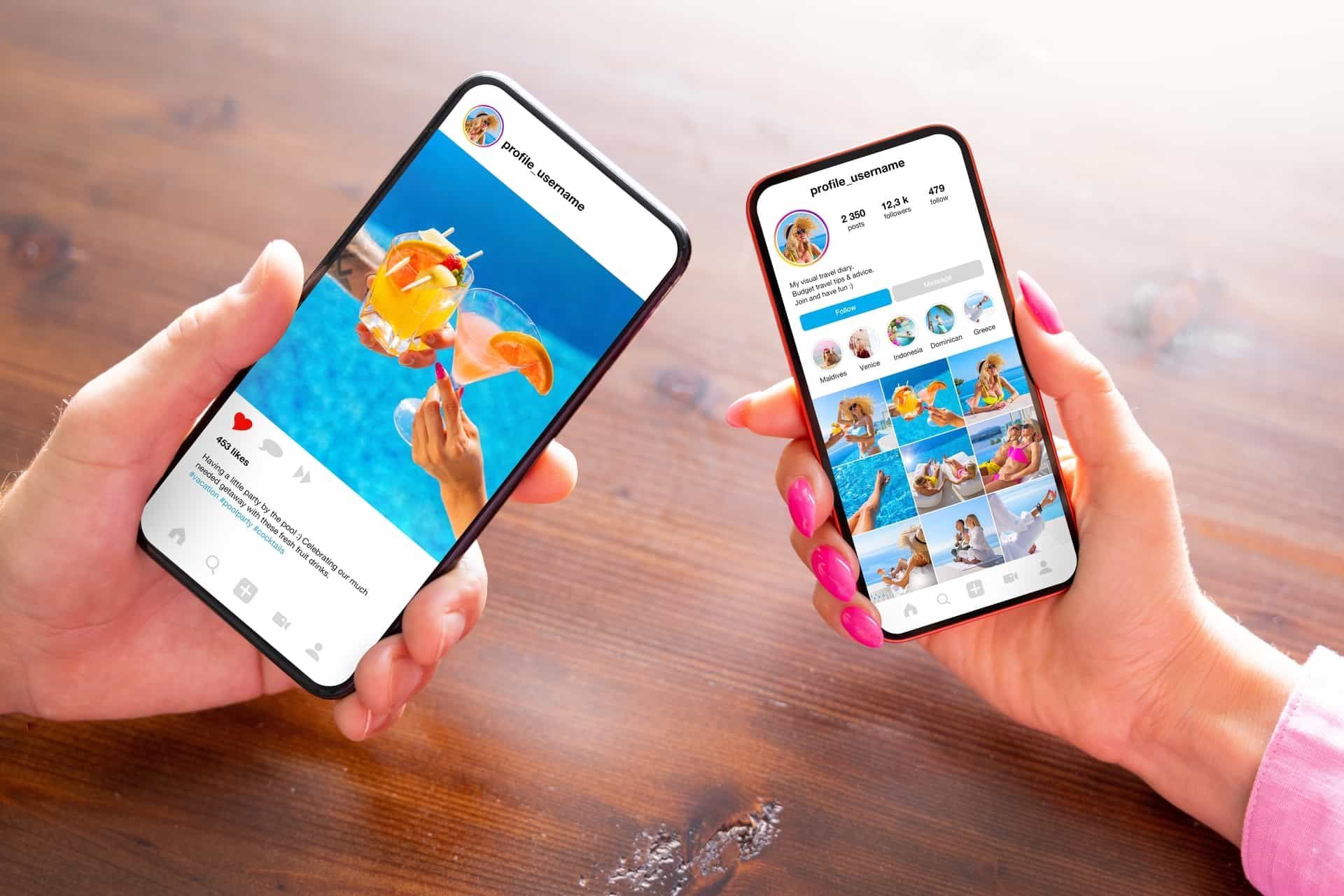Get in touch
Phone: +971-2632-5407
Email: sales@amjtechsolutions.com
Address: Tamouh Tower - Building 12, Floor 31, Office 3102 - Al Reem Island - Tamouh - Abu Dhabi - United Arab Emirates
IT Support Troubleshooting Steps
Troubleshooting is one of the most vital skills for IT professionals. It involves diagnosing issues, finding their root causes, and implementing effective solutions. While this process can sometimes take hours, a structured approach can save time and effort. This guide breaks down troubleshooting into simple, actionable steps that anyone in IT support can follow.
Step 1: What Is the Problem? Identifying the Issue
The The first step in troubleshooting is to clearly identify the issue. Problems are often reported through help desk tickets, emails, phone calls, or system log files. While it may seem straightforward, pinpointing the root cause within the IT infrastructure can be challenging.
For example, a user reporting login problems might not have a password issue. Instead, it could be a network or server-related problem. Here’s how to get to the bottom of it:
- Check Error Messages and Logs: Look for error messages or logs that might provide clues about what’s wrong.
- Ask the Right Questions: Speak with the user to understand their experience in detail.
- Identify Key Symptoms: Document what is specifically malfunctioning, such as applications failing to load or certain features not responding.
- Review Recent Changes: Investigate any system updates, configurations, or hardware changes that occurred recently.
- Reproduce the Problem: Try replicating the issue to observe it firsthand.
- Focus on One Issue at a Time: Avoid mixing up multiple problems to maintain clarity.
- Narrow Down Possibilities: Systematically eliminate potential causes until you zero in on the most likely one.
By systematically gathering information and narrowing the scope, you can better understand what needs fixing.
Step 2: Why Did This Happen? Determining Likely Causes
After identifying the issue, it’s time to figure out what might have caused it. This step involves forming hypotheses based on the available data and testing them to validate your assumptions.
Start with the Obvious: Often, the simplest explanation is the correct one. For example, a “server down” issue might stem from an unplugged cable. Always begin with the easiest possibilities.
Analyze System Layers: For complex issues like network errors, use a layered approach. For instance, check hardware, software, and configuration settings sequentially.
Research Thoroughly: Search online forums, vendor documentation, or internal knowledge bases to gather insights into similar problems and their solutions.
Taking the time to understand the "why" behind the issue helps you create a targeted plan for resolution.
Step 3: How Will You Test Potential Fixes?
Testing is a critical step in troubleshooting. After identifying a probable cause, test your hypothesis with small, incremental changes to confirm if it resolves the problem.
Trial and Error is Normal: If your initial guess doesn’t work, don’t worry. Gather more data, refine your hypothesis, and try again. Experienced IT professionals often rely on instincts, but for newcomers, patience and persistence are key.
Log Your Attempts: Keep track of what you’ve tried and the outcomes. This will help you avoid repeating ineffective steps and provide a clear history for others who might work on the issue.
Step 4: What’s the Plan? Implementing a Fix
Once you’re confident about the problem and its solution, it’s time to take action. Implementing a fix requires careful planning to avoid unintended consequences.
- Notify Stakeholders: Inform your team or users about the planned changes, especially if they involve downtime.
- Prepare Tools and Environment: Download necessary software, test changes in a controlled environment, and verify compatibility.
- Backup Data: Always create a data backup of critical systems or files to safeguard against data loss.
- Execute the Fix: Apply the changes methodically, whether it’s running scripts, updating drivers, or reconfiguring settings.
- Have a Rollback Plan: Be ready to undo the changes if they don’t work as expected. Rollback plans minimize downtime and prevent extended disruptions.
Proper planning ensures that fixes are effective without introducing new problems.
Step 5: Does It Work? Verifying the Solution
After implementing a fix, confirm that the issue is fully resolved. Testing is crucial to ensure that the solution addresses the root cause and doesn’t create new problems.
Get User Feedback: Ask the affected users to verify that the system behaves as expected. They can often provide valuable insights into whether the issue is truly resolved.
Check Related Systems: If the problem affected multiple devices or servers, ensure all related systems are fixed and functioning correctly. For example, if you updated a driver on one server, apply the same fix across all relevant systems.
Step 6: What Did You Learn? Documenting the Process
Documentation is often overlooked in troubleshooting but is incredibly important. Keeping a record of the issue, its resolution, and the steps taken provides long-term benefits.
Why Document?
- Quick Reference: When similar problems arise, you can quickly refer to past solutions.
- Change Tracking: Records help track system changes and their impact.
- Simplifies Rollback: In case of new issues, documentation allows for faster reversion to the original state.
What to Include in Documentation?
- The problem description and symptoms.
- Steps taken to diagnose and resolve the issue.
- Any tools or commands used.
- Outcomes of the fix.
Effective documentation strengthens your troubleshooting process and supports team collaboration.
Why Are Troubleshooting Skills Important for Businesses?
Troubleshooting is not just about fixing problems; it’s about improving efficiency and minimizing downtime. For businesses, having a structured troubleshooting process, along with reliable IT maintenance and support, ensures smoother operations, higher productivity, and reduced costs.
Expert IT Support Can Help
For companies looking to enhance their IT support, AMJ Technology Solutions offers professional services tailored to your needs. Their experienced team follows these proven troubleshooting steps to resolve issues quickly and effectively. By partnering with experts, businesses can minimize downtime and optimize system performance, ensuring that IT infrastructure supports long-term growth.
Disclaimer: The information on this website and blog is for general informational purposes only and is not professional advice. We make no guarantees of accuracy or completeness. We disclaim all liability for errors, omissions, or reliance on this content. Always consult a qualified professional for specific guidance.
Search
Recent Posts
Contact Us
We will get back to you as soon as possible.
Please try again later.
Questions? Contact Us Now!
Message Us
We will get back to you as soon as possible.
Please try again later.
Our Services
Get In Touch
Email: sales@amjtechsolutions.com
Phone: +971-2-632-5407
Address: Al Falah Tower, Building 503, Floor 6, Office 601, Sultan Bin Zayed The First St., Al Danah, Abu Dhabi, United Arab Emirates
All Rights Reserved. AMJ Technology Solutions.